Admin Customizer is a WordPress plugin which allows you to customize admin interface of your WordPress site. Several options are available in a single plugin.
Features
- Change logo in admin header
- Hide update nagging bar
- Replace ‘Howdy’ with your own text
- Rearrange Logout menu
- Confirmation on Logout
- Set maximum number of columns in Dashboard
- Hide WordPress Default Dashboard widgets
- Add new custom widget in Dashboard
- Hide or customize admin footer
- Change logo in Login page
- Set maximum number of Revisions
- Change Default Email address and Name for sending emails
- Remove Default User Contact methods
Plugin Download : Plugin Download
Installation : Installation

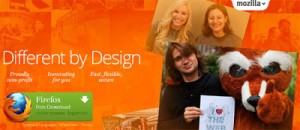

superb!!
this plugin has a major flaw: if you disable the plugin even temporarily, all the personalization is lost. I wrote lots of CSS that I lost. Lucky me that I found the CSS in a database backup.
Even though I have my logo the correct size, it does not show up correctly above the login. It is all distorted. Also a cool feature to consider would be the ability to redirect users to a specific page after they login.
@Braden
Thanks for the comment. Default wordpress image is 274×63. So if you maintain same aspect ratio of image then it should work.
I really appreciate it this is really fantastic . Carry on it and we continue reading posta.
WordPress Website Development
I have it at the correct size, its shrinking it to the size of the default wordpress logo that is usually there. Maybe my theme is causing the issue?
I really appreciate your post it is very helpful for all readers. Plugins can extend WordPress to do almost anything you can imagine. In the directory you can find, download, rate, and comment on all the best plugins the WordPress community has to offer.
First available with WordPress Edition 2.8, this design tag profits the information of a tag. A tag ID can be approved as a parameter, but if no tag ID is approved, the information present queried tag will be came back.Because WordPress connections with this data source by itself, you as an end customer, shouldn't have to fear much about its framework.
After updating 1.1.1.1 dashboard setting (Hide Dashboard Widgets) doesn't work