Are you trying to print passport and auto size image? This is very useful when you want to make passport size and auto size pictures. You can also save some money :-).
Steps:
Step 1: Open Photoshop or other comparable software and create a canvas of size 250*320 pixel.
Step 2: Drag your image into the canvas
Step 3: Resize the image to fit in the canvas and make necessary modifications
Step 4: Crop the image

For passport size:
Step 5: Open another canvas of size 4*6 inch with resolution 200 dpi
Step 6: Drag the cropped photo and align them horizontally (Six pp size pictures can be placed in one canvas)
Step 7: Save the picture in high quality
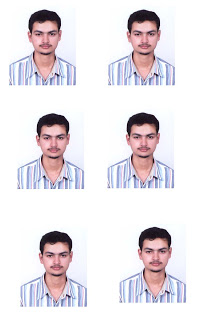
For auto size:
Follow the similar procedure as in passport size but with the new canvas resolution of 300 dpi.
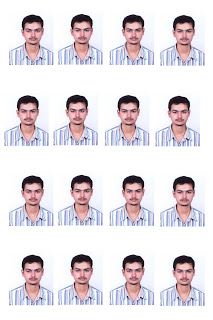

Thanks a lot, It will save a lot of money.
thanx 4 information
thanks mate.
nice work
thanks for sharing about photo size for auto and password which resolution is best for all photo . which is best use flax print resolution 200 or 300 or 75 ?